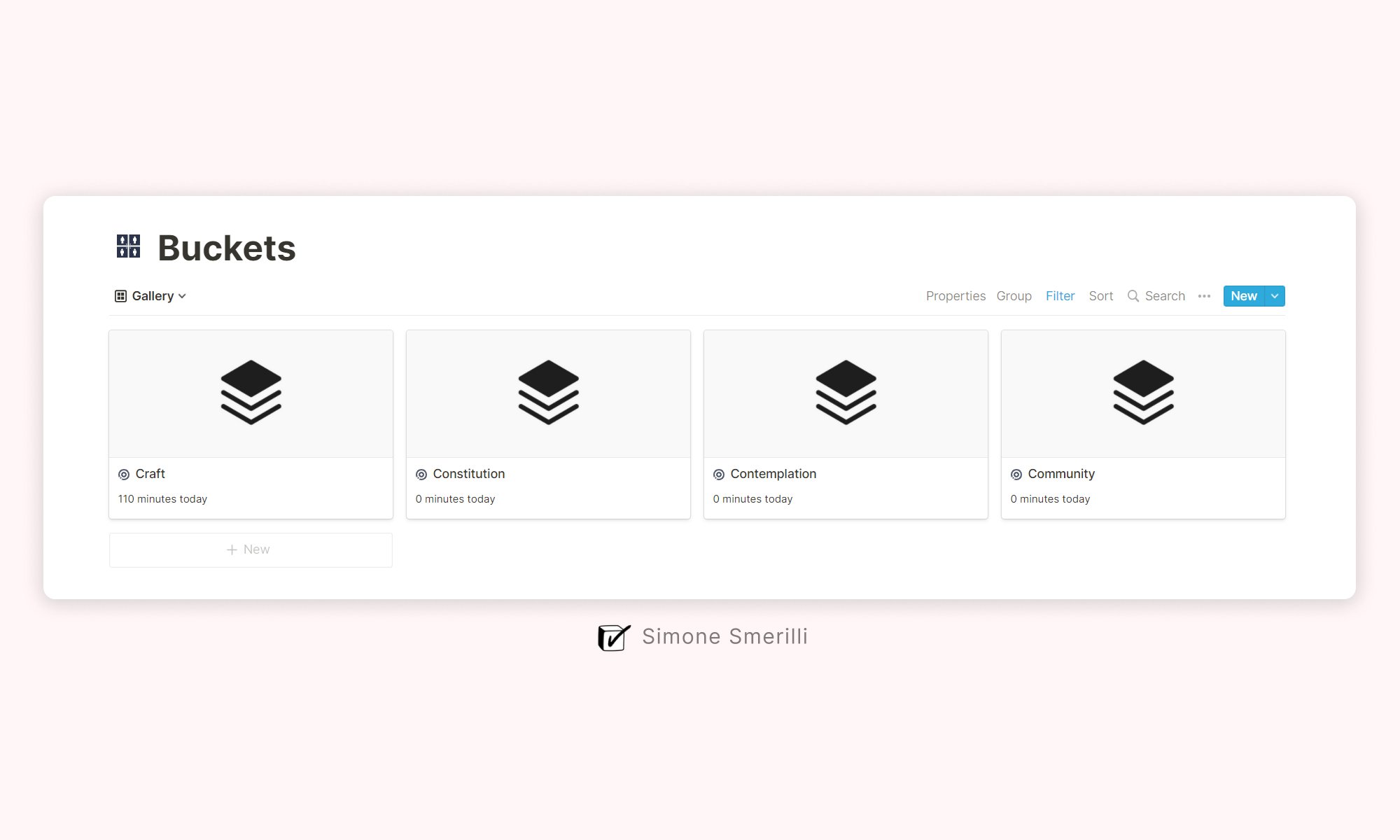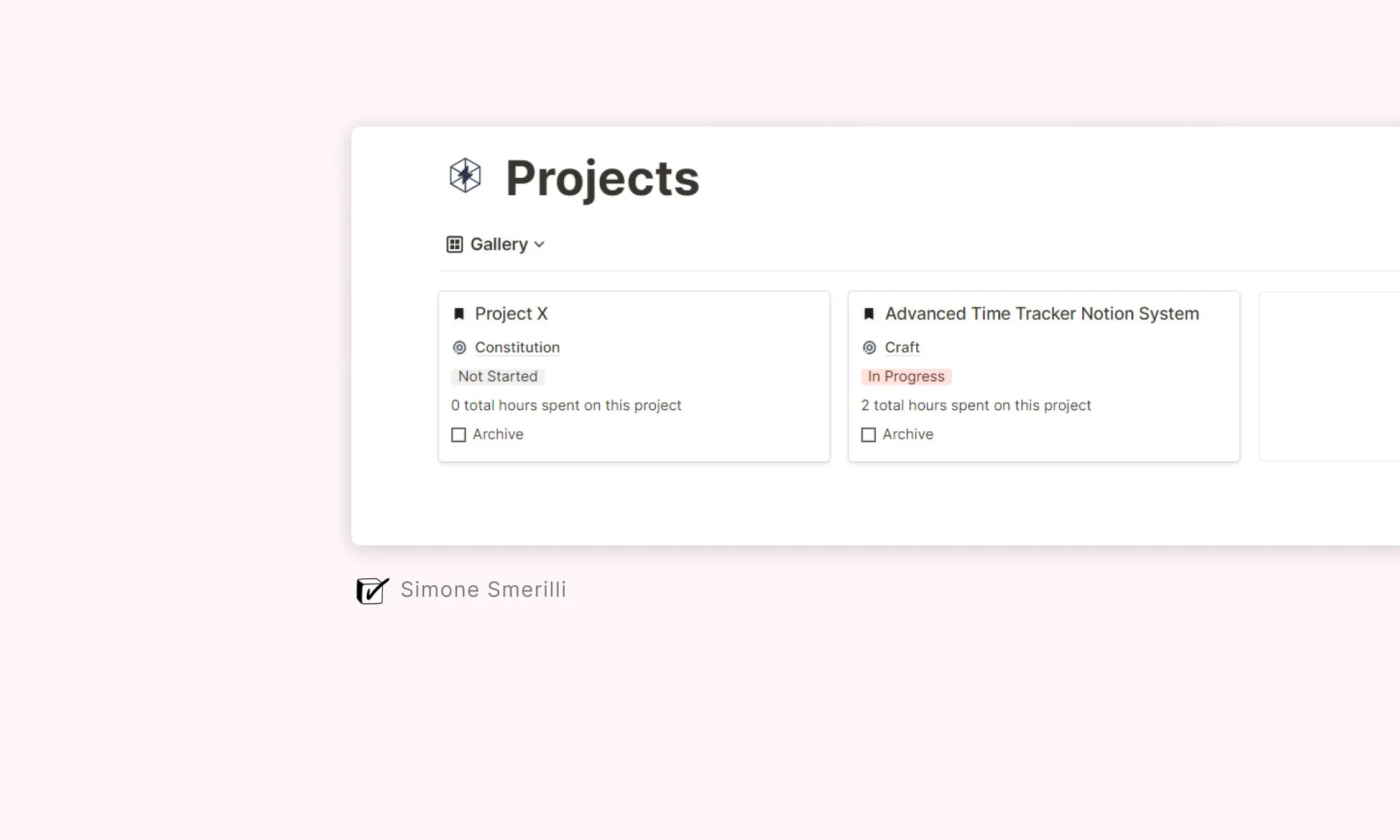Advanced Notion Time Tracker (how to track time in Notion)
Get the template here
What if the concept of time management did not make sense at all? Why try to optimize our time, or fill it with busy work, when time management does not even exist? This post presents an “advanced” Notion time tracking system. The word advanced does not refer to any magic component of this template. Rather, it is a way of differentiating this time tracker from the minimal Notion time tracker, because the two are vastly different in features and capabilities.
The Notion advanced time tracker uses databases and statistics to keep track of how you spend your time and display such data in weeks, months, the year. The minimal Notion time tracker aims at being as efficient as possible in capturing your most essential activities using Notion’s simple tables. The advanced time tracker categorizes activities into buckets and projects. This is especially important for the statistical part of the system. If you already have Notion databases for buckets or projects, the best way to integrate this tool into your existing system is to create relations to your current databases.
Time tracking is a powerful tool to bring intentionality into the way you allocate your day; the activities you focus on. Even if you plan your day by time blocking in advance, unexpected occurrences may arise. By tracking your time, you can confront the gap between expectations and reality. You can increase self-awareness and intention. You can gather relevant data on how you allocate your time and whether you need to adjust your target because you are neglecting one or two essential buckets of your life.
Time blocking differs from time tracking. Blocking time is prospective. Tracking time is retrospective. You can track time to get valuable insights into your actual habits and tendencies. You can block time to intentionally set the pace of your day, week, month, life. Blocking time appears necessary if you intend to be a maker, not just a manager. Makers build things and think deeply about complex problems. Such activities require your undivided attention. You can only get undivided concentration by resolving to block out all the noise from the rest of the world for a few hours a day. Discerning what’s important from what’s urgent is a super skill.
The ability to block time for your own deep work may be inexistent if you are at an entry-level job and you have not built enough career capital yet. That’s ok. It may be part of the game, and if you just keep playing you will get there, if you intend to. Career capital means specialization, reliability, trust, leverage. When you have enough career capital, you may become freer to choose what you work on and how. That’s a good place to be if you enjoy building things and deep, uninterrupted focus on an activity.
How to track time in Notion with the advanced system
One of the things I enjoy the most and block time for is developing Notion systems and templates. So, here is the advanced Notion time tracker, explained. Compared to the simple time tracker, this advanced system uses databases in order to get statistical information about how you spend time. The simple time tracker only made use of a simple table generated each day. The simple time tracker is very intuitive and quick to use and input data to. The advanced time tracker unleashes the potential of Notion databases to calculate statistics based on your inputs. But it comes with the trade-off of a more frictional experience to input data.
Buckets
As in the World Without Email Notion template, there are four main life buckets included in this advanced time tracker: craft (work and leisure), community, contemplation, constitution (health and fitness). These are categories that encompass most of your existence. When you spend time, you are likely allocating it to one of those pillars.
The Buckets database in this system presents some statistics about the amount of time spent each day on each bucket. When you open a bucket, you can see all the time tracked for that area across months.
Projects
If you already have a projects database that you use in Notion, you can replace this database with your own. The idea behind having a projects database is that you can link activities to their project (if any). This relation is not necessary for the system. If you believe you do not need to link your activities to projects, you are free to delete the database all along (go to master databases at the bottom of the dashboard → click the 6 dots to the left of Projects → select delete).
Time tracking
Time tracking is the core component of this Notion system. All your activities will be added here, and linked to the relevant bucket and/or project. To understand in-depth how to input and track time in the advanced Notion time tracker, you can watch and listen to the video below, which explains the detailed functioning of every component of this Notion template.