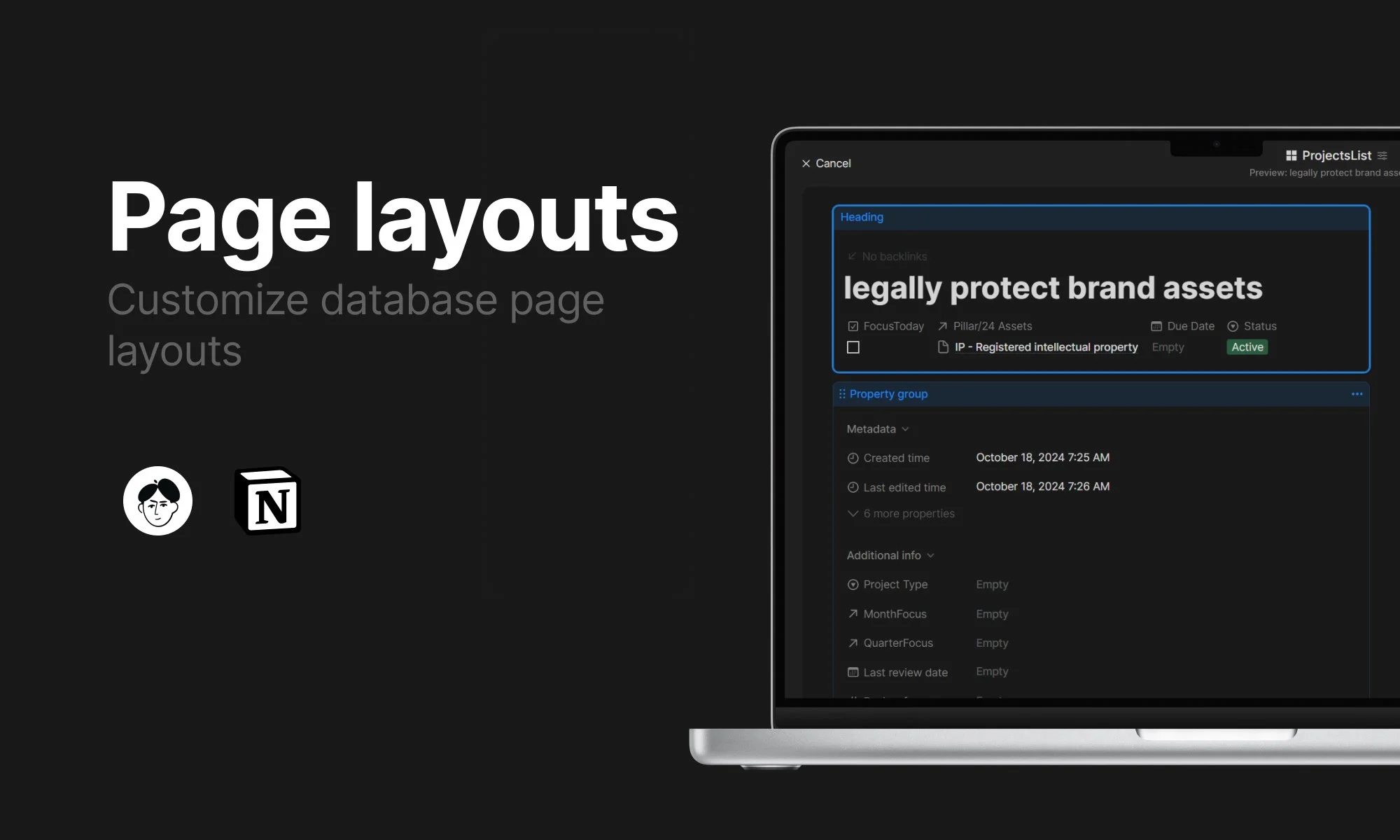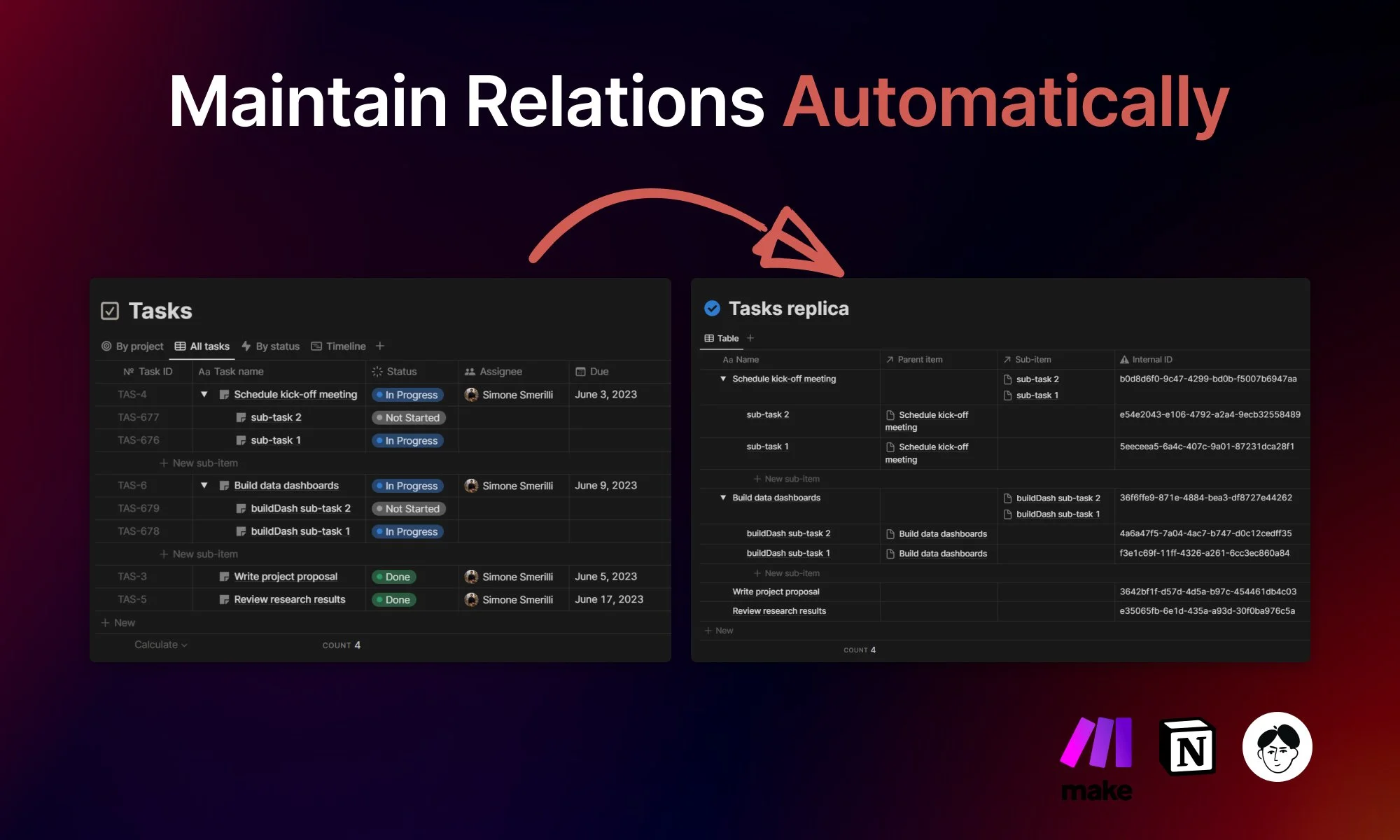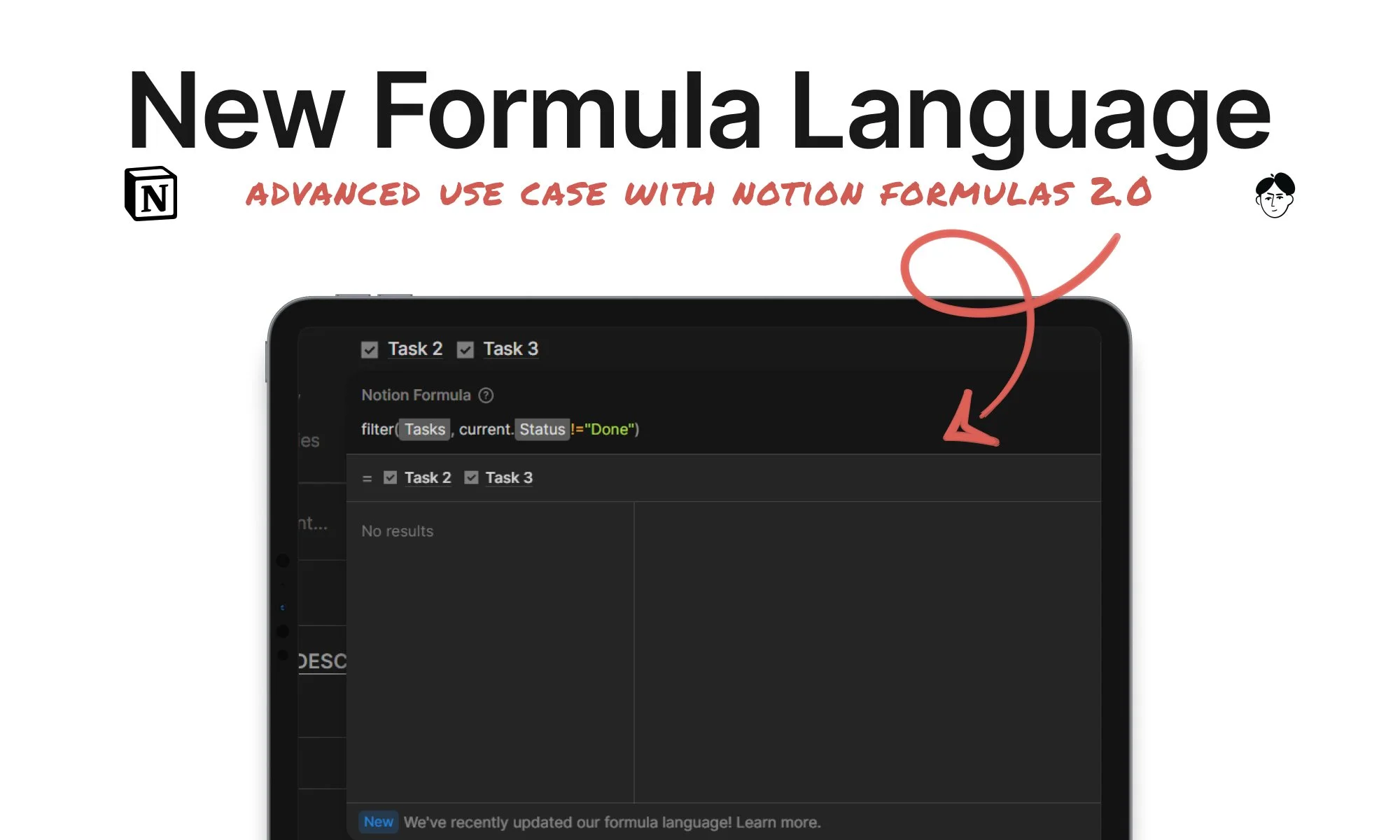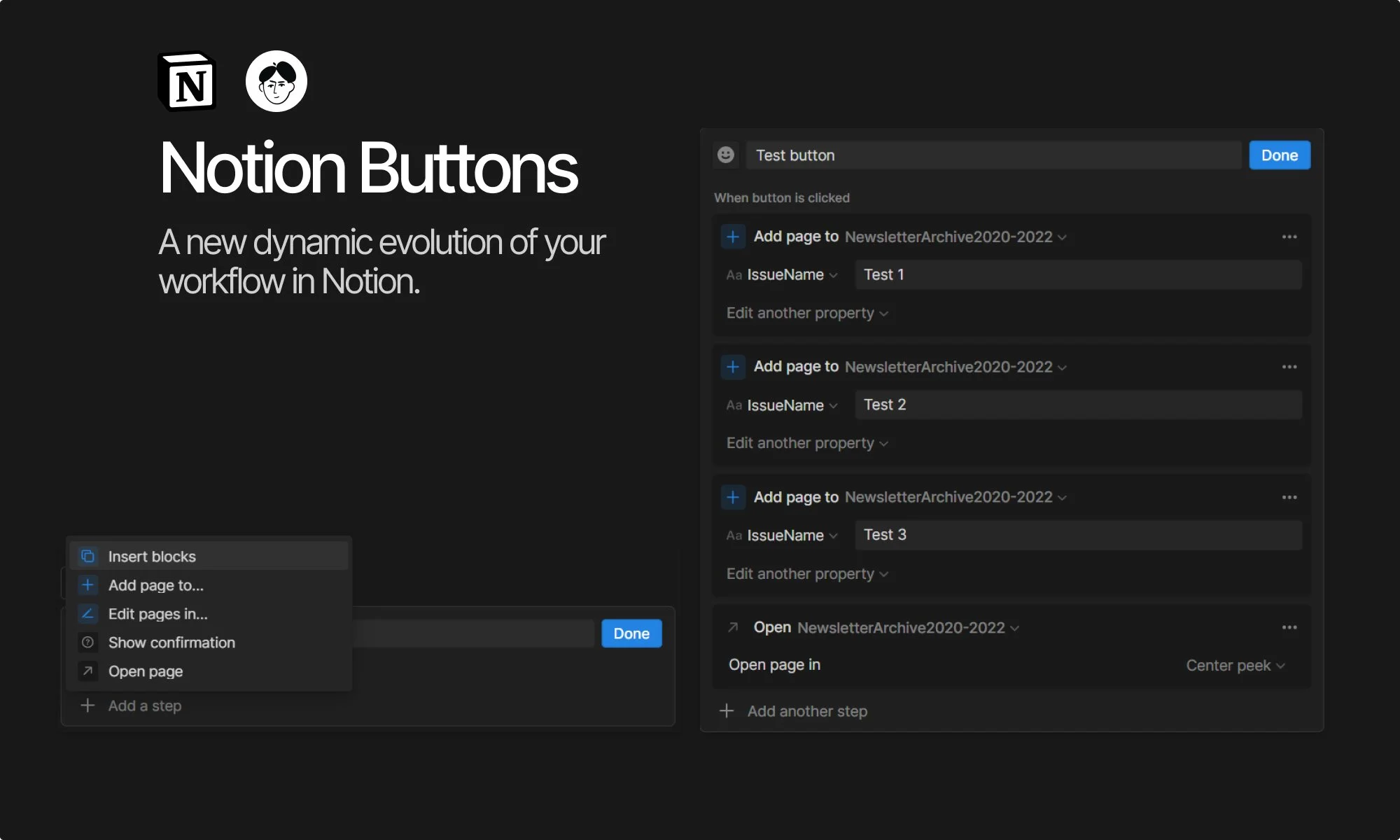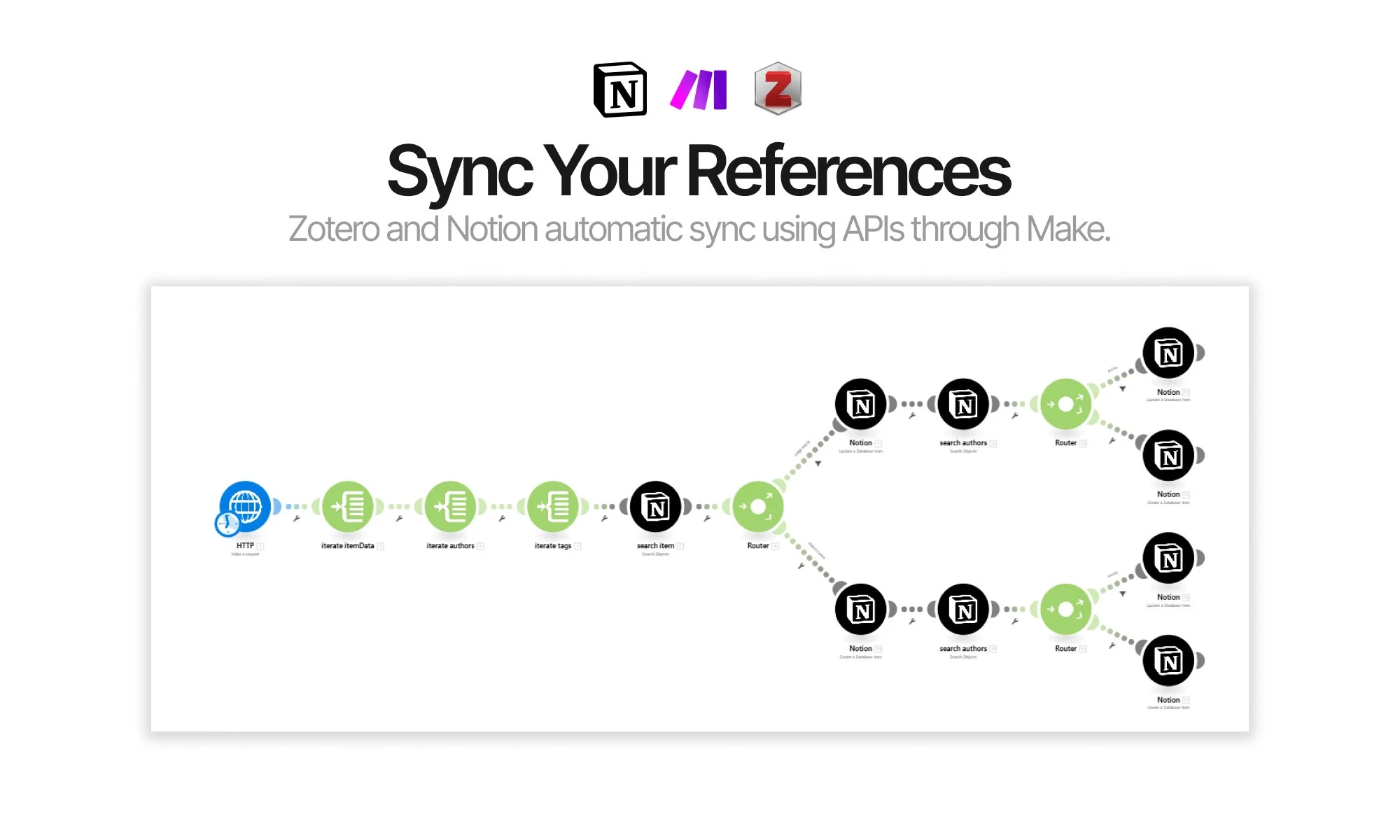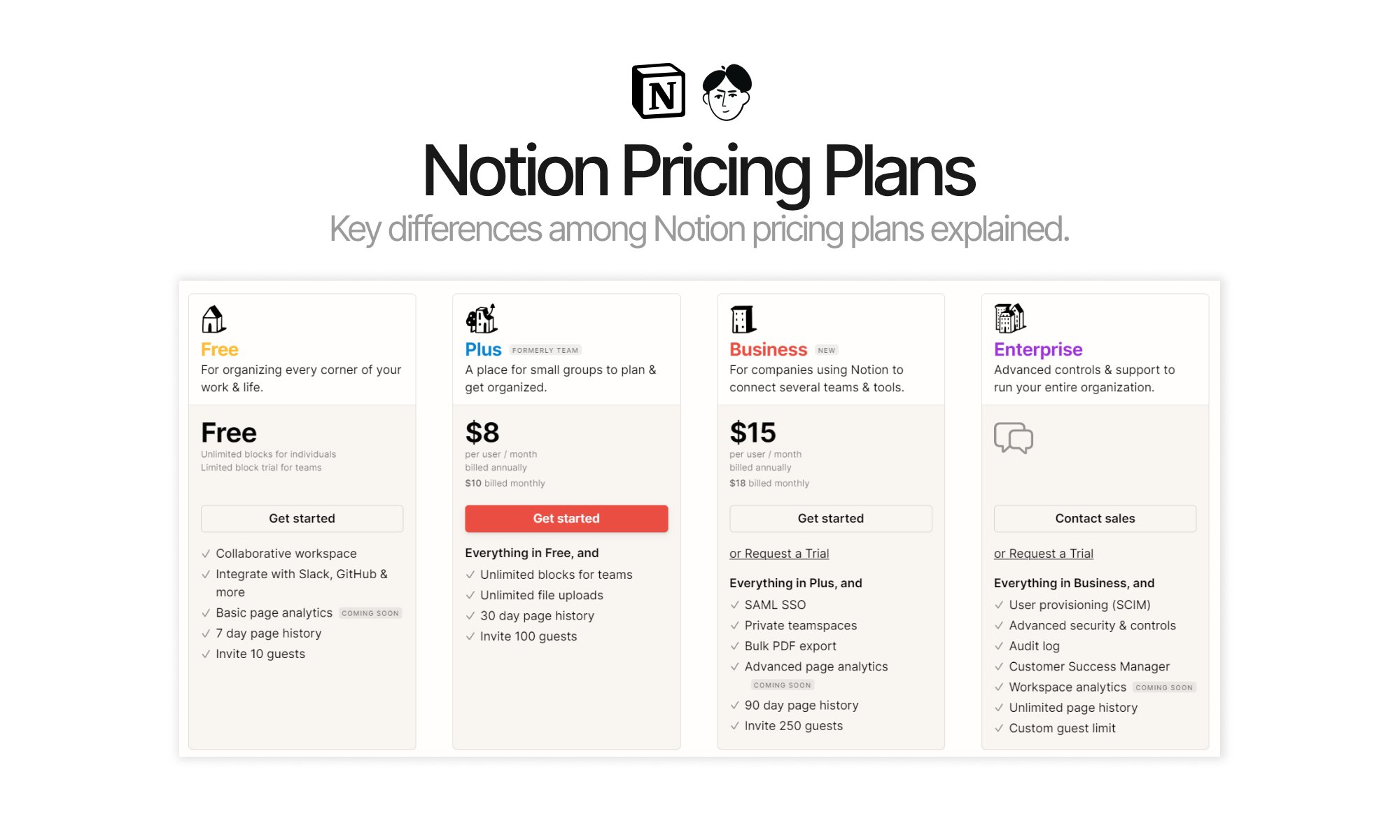Life
How to create Forms in Notion - Notion Forms overview
Notion Forms enable you to gather data from both internal and external individuals in your Notion workspace. This essay and video explain how Notion Forms function.
Notion Automations - everything you need to know (2024)
Automations in Notion can power up your systems significantly. This video explores the current state of Notion automation (as of November 2024).
Notion Layouts - everything you need to know
Layouts are a new way of organizing properties at the top of database pages in Notion.
How to conduct a GTD-style weekly review in Notion - with template
How to conduct a weekly review (in GTD-style) in Notion.
Everything you need to know about Notion Charts - how to create native charts in Notion
How to use Notion Charts and some use cases (includes full demonstration video).
How to trigger webhooks from Notion databases and buttons - Make, Zapier, n8n, Pipedream
Discover how to create and setup webhooks that can be triggered from Notion databases, also using dynamic URL parameters from property values.
How to publish Notion pages with custom domains: Notion Sites 2024 overview
How to manage custom domains and use Notion Sites in Notion (including full video overview).
Overview of Notion AI and Coda AI as of April 2024
Overview of Notion and Coda AI as of April 2024, with a particular focus on databases/tables and how AI can interact within them.
Notion Calendar: All the Essentials You Need to Know
Notion Calendar can be one of the latest tools in your toolkit. This article explains all the essentials you may want to know about it.
The 2024 evidence-based goal setting system in Notion (with template)
Define your priority goal, break it down into micro-actions, track your habits, and flip reward coins for random reward generation. All in one digital system.
How to map Notion relation properties in Notion automations with Make
Explore an innovative solution for sharing a section of a Notion database without exposing the source while maintaining relations.
Exploring Notion AI Q&A: Your New Workspace Companion - Guide to Notion AI Q&A
Notion AI Q&A leverages your workspace content to provide accurate, relevant answers to common questions. Learn more about its features, current limitations, and how to use it effectively.
How to use Notion in Make - the ultimate guide (Integromat/Make)
This essay covers important workflow automation principles, the process of creating a connection between Notion and Make, the different modules available in Make, and how to use custom API calls.
Notion Formulas 2.0: A Concise Overview
Formulas 2.0 offers a more powerful and efficient way to manipulate and analyze data within Notion.
How to create native automation in Notion: Notion database automations
A powerful new feature to create light native automation in Notion databases.
How to build an advanced knowledge management system with Raindrop, Notion, and Super
Following the CODE framework, this essay explains how you can integrate Raindrop and Notion for your second brain.
Powering up your system with Notion Buttons (March 2023 new Notion feature)
Notion Buttons are the latest Notion feature that enables you to create more advanced automation without external tools. This post explains how Notion buttons work, and presents two example use cases for task management and how to set those up.
Centralizing your academic resources: how to sync Zotero and Notion through Make (Integromat)
You can centralize your Zotero references in Notion, to maximize your thesis/paper writing experience and quickly reference resources while writing in Notion. This post explores automation between Zotero and Notion using Make.
How Notion Pricing Plans Work - 2023 Notion Pricing Overview
As of February 2023, Notion offers four pricing plans: free, plus, business, and enterprise. Each plan has its advantages and limitations. This post delves into those, and also includes a video version.
Project-focused productivity: the path to consistent progress
Working on many projects at a time can feel overwhelming. Project-focused productivity is the principle of focusing on making progress on projects, rather than getting lost in tasks. One project at a time, one day at a time.