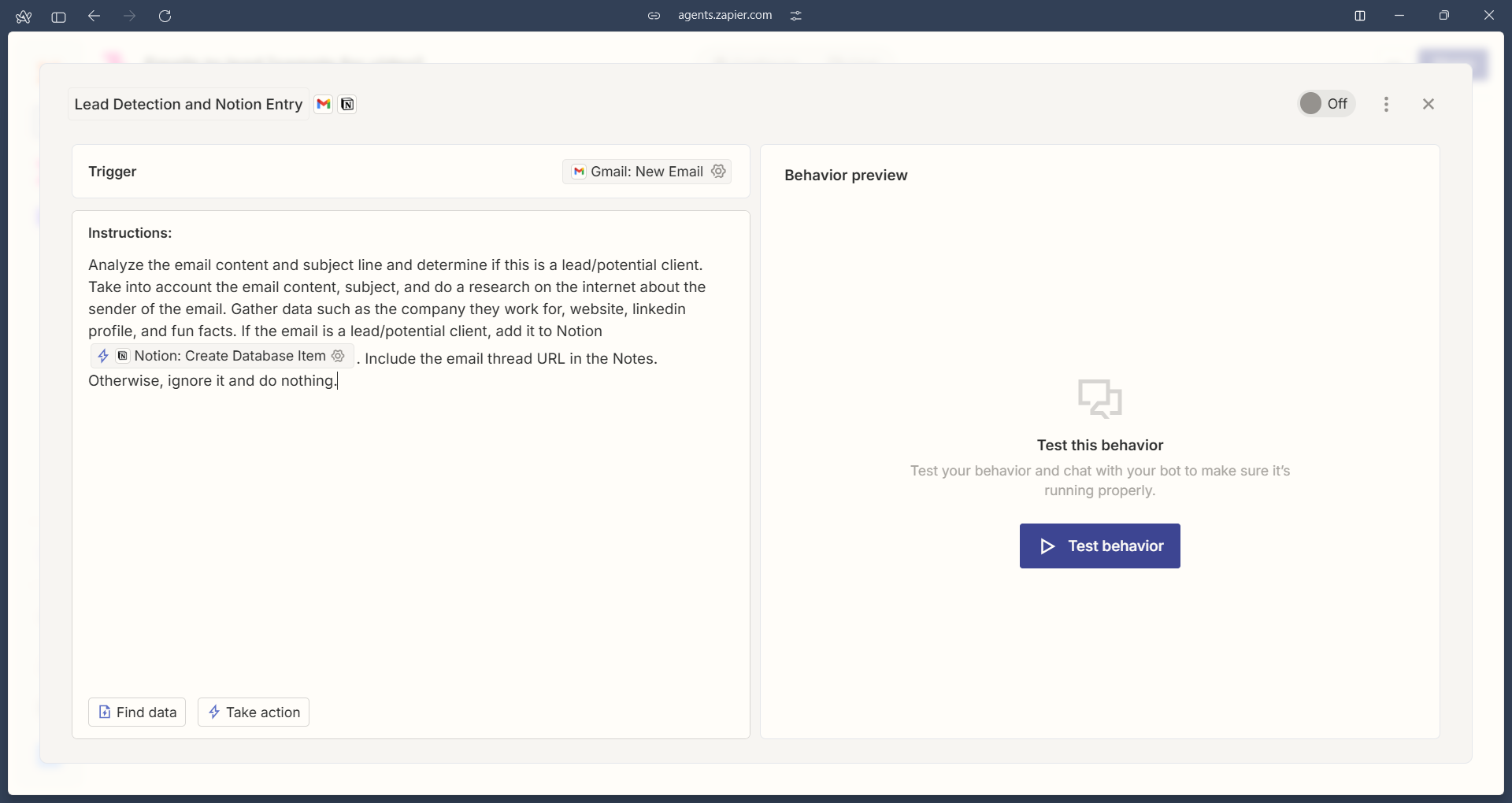How to create a Zapier Agent - AI Agents in Zapier
It seems that humans naturally try to make their work faster and better as a way to maximize effective resource consumption. This is also the case in knowledge work, where there are many possibilities for decreasing the time it takes to complete certain tasks, or improving the output quality.
As your business grows, you start to think about automations. These can help you save time, decrease costs, and improve output quality while maintaining fixed costs. One recent construct in the world of Automations are AI Agents. These are Automated workflows that mix AI-based actions with app actions. For example, enriching a CRM contact with data from an Internet research and sending it to a dedicated spreadsheet/database.
At their core, AI Agents are a next-generation version of API automations. While they still use API calls to perform specific actions, they're designed to be more user-friendly for non-technical people. Many agent-building tools now let users simply write instructions that are automatically converted into an AI Agent.
Zapier Agents exemplify a new paradigm that makes automation accessible to non-technical users, moving beyond traditional API-based approaches. As a result, developing skills in Prompt Engineering and Workflow Strategies becomes increasingly important.
By mapping out your business's high-level workflows, you can identify opportunities for AI Agents and automation. These workflows fall into two categories: customer-facing and internal. Customer-facing workflows track a customer's journey from initial contact through offboarding—and sometimes beyond. Internal workflows encompass all your business processes, from pre-sales and delivery to post-delivery support. Once you clearly map these workflows, you'll discover numerous automation opportunities.
Example use case
In the video, I demonstrate how to set up a Zapier Agent that automatically creates CRM leads from emails. This automation saves time, improves tracking accuracy, and provides rich data about your contacts.
I started by creating a Zapier Agent, and then setting up a Behavior from the dedicated section within the “Configure” tab. I selected the trigger “Gmail: New Email”, which starts the Automation whenever there is a new email in your Gmail account. You can switch this for Outloook or other email providers as needed.
Then I wrote instructions:
Analyze the email content and subject line and determine if this is a lead/potential client. Take into account the email content, subject, and do a research on the internet about the sender of the email. Gather data such as the company they work for, website, linkedin profile, and fun facts. If the email is a lead/potential client, add it to Notion [Notion — Create a Database Item]. Include the email thread URL in the Notes. Otherwise, ignore it and do nothing.
I configured the *[Notion — Create a Database Item]* Action according to what I need (by clicking on the Action’s gear icon), mapping all the properties I want populated by this Agent Behavior. I then tested and fine-tuned the Instructions. Once turned on, the Agent Behavior will run automatically based on the trigger, just like a normal Zap.
The configuration screen of a Zapier Agent’s Behavior
Depending on your type of business and scale, you may find this use case realistic and useful or useless. This is merely an example, and you can use it as an introduction and source of inspiration around Zapier Agents and the Automations you can build for your business and personal life.
When to build a Zapier Agent vs. a regular Zap?
At the time of writing, building a regular Zap gives you more granular control over every step of the automation, while creating a Zapier Agent requires careful prompt engineering to ensure the data processed is consistent and accurate all of the time. As a general principle, I would build a Zapier Agent if:
Your automation requires significant AI involvement and you do not care about which LLM to use.
You don’t have knowledge/experience building Zaps or understanding APIs.
You want more manual control over running the Automation (there is a browser extension you can use to run Agents from any website).
On the other hand, I would build a regular Zap if:
You need precise control over each step of the automation workflow
Your automation requires specific API configurations or custom code
You want to ensure consistent, predictable results without relying on AI interpretation or allocating time to optimizing the prompt.
Zapier Agents pricing
You can find the current Zapier Agents pricing here. Zapier Agents is an add-on to your Zapier plan, though there is currently a Free pricing tier available. Pricing is based on monthly activities. Each step/action in your Zapier Agent is one activity. In our example Agent above, each run would consume around 4 activities. Learn more about how Zapier Agents activities are measured here.
PS. To troubleshoot Zapier Agents, you may ask the Agents for help - learn more here.
PPs. You can find more information about data security and processing here.
Similar Articles
Affiliate Links
Do you work at a startup? Get 3 months of Notion Plus for free, plus unlimited AI. Visit https://www.notion.so/startups, select Simone Smerilli as an affiliate partner in the drop-down list, and enter the unique code SimoneSmerilliXNotion at the end of the form.
Build your web forms with Tally (integrates natively with many tools)
Get one free month on the pro plan in Make (automation software)