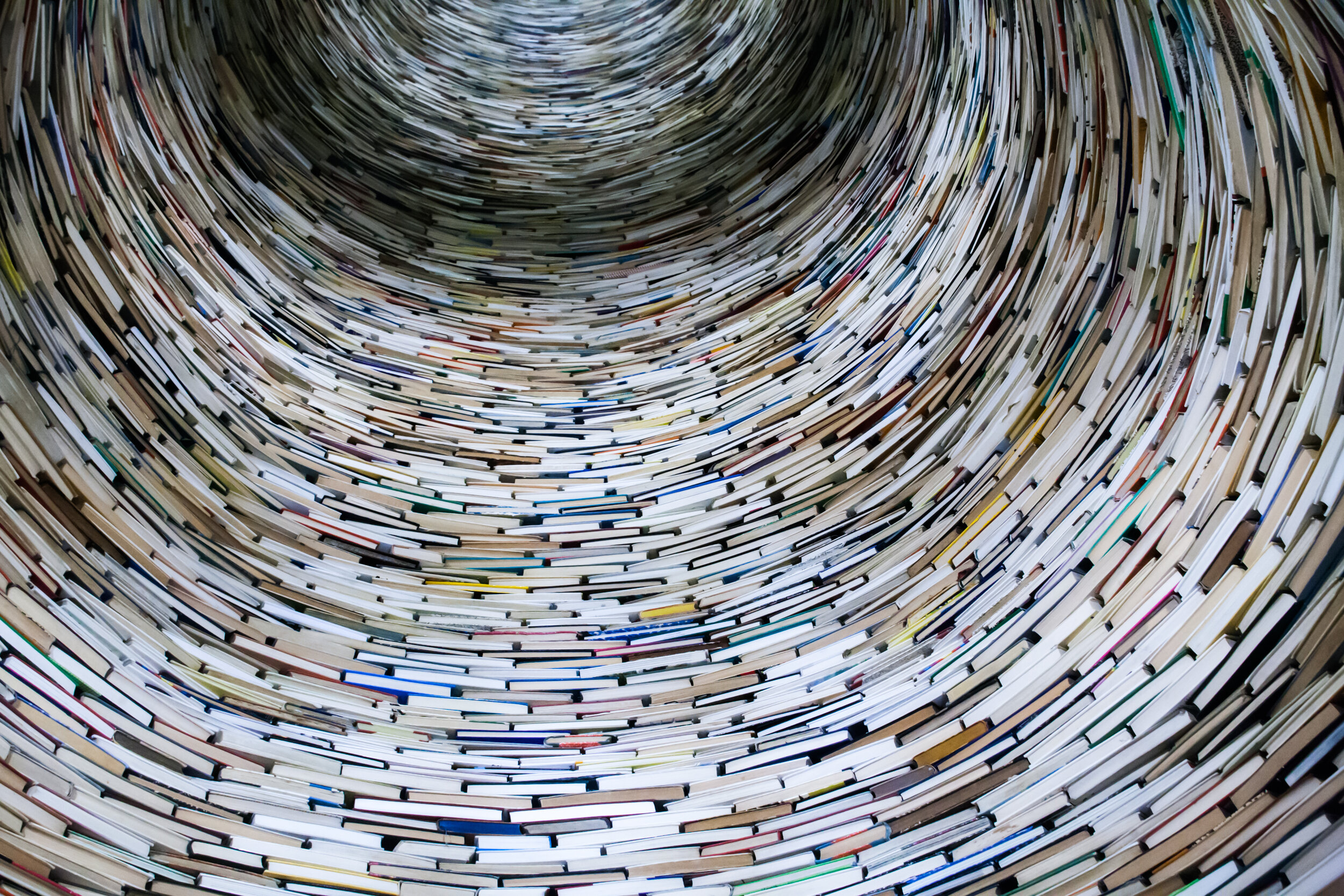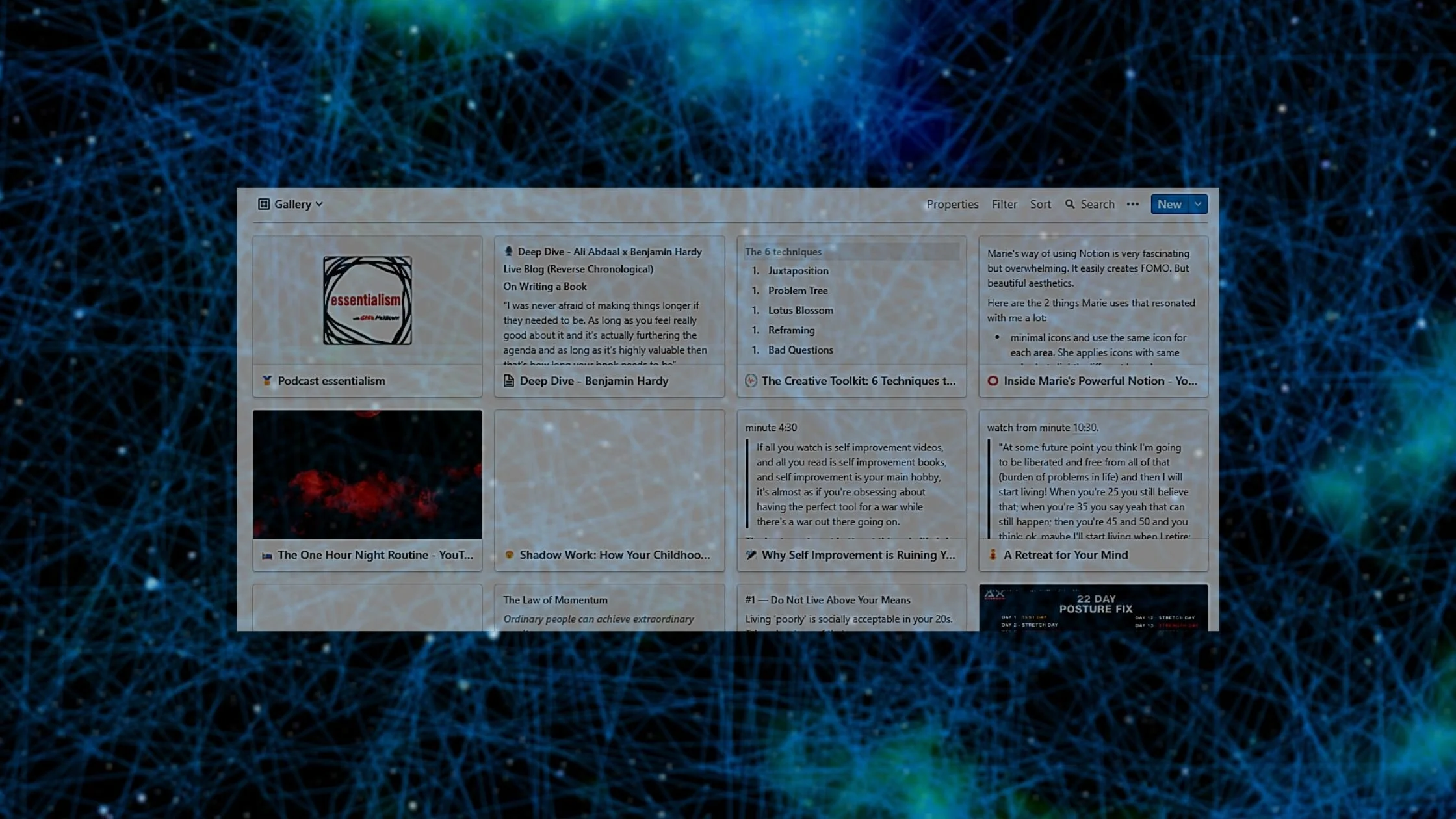Building a Second Brain in Notion
If you want to jump directly to read about how i use Notion as a “second brain” and skip the introductory part of the post, click here.
Is one brain not enough?
Probably yes, our brain is enough, considering how powerful and convoluted it is. Yet, we often cannot recall information at the exact moment we need it the most; or we cannot seem to be able to concentrate on a task because the mind is wandering and thinking about the future, or the past. As David Allen from Getting Things Done put it, "Your mind is for having ideas, not holding them".
How can we store all the knowledge and useful information we come across in life, whether through an article we read, a Youtube video we watched, or a podcast episode we listened to? How can we recall that information whenever we need it? The answer to these questions seems quite obvious. We need to capture and store information somewhere concrete (a database), take notes on it (using our own framing and words - important!), organize it based on the areas/projects of our life that content is valuable for, review it in spaced repetition fashion, and be able to access the knowledge seamlessly at any moment.
Tiago Forte calls this building a second brain. In the corporate world, this is organizational knowledge management (OKM). In our personal lives, we may refer to this as personal knowledge management (PKM).
One of the most significant benefits of having a personal knowledge management system (a “second brain") is that it facilitates a lot the process of creating content out of the notes and information you have stored in the database. It generates content by itself if you are capable of really using it properly and at its best. In the end, sharing information is one of the primary objectives of languages, with the aim of understanding how life works. Starting to write from a completely blank page is less simple than starting to write with a baggage of knowledge to refer to.
"Historians think humans first started writing things down about 5 – 6,000 years ago. Up until that point, the collective knowledge tower was stored only in a network of people’s memories and accessed only through Livestream word-of-mouth communication. This system worked in small tribes, but with a vastly larger body of knowledge shared among a vastly larger group of people, memories alone would have had a hard time supporting it all, and most of it would have ended up lost." — neuralink and the brain's magical future
One of the most famous methods of knowledge management is the Zettelkasten method, which was originally based on using (physical) slip-boxes to record notes, which were linked contextually via a unique ID, but is a universal framework that can be certainly applied to digital knowledge management. In this PKM method, as it should probably be the case in any circumstance, capturing and storing knowledge is not enough. Doing so would be passive and likely lead to nothing in the future, because one of the key aspects of managing knowledge for future use is to interpret it, keeping in mind that "future you" will remember nothing about it. This means taking some concise, evergreen notes on the content saved in order to easily recall where the key value on each piece of content lies.
Having access to knowledge in a centralized place whenever we need it can be a game-changer. This is beneficial for students, who can go back to the platform where all of their notes and study material is stored, refined, and reviewed. It can be beneficial to content creators, because, over time, the content accumulated leads to connections, ideas, and can be used to create content starting from an established foundation of ideas. It can be beneficial to anyone whose job requires knowledge or procedures (e.g. a personal trainer may use PKM to store information about anatomy, the procedure to follow when preparing workout plans, a complete list of exercises based on movement pattern or muscle worked).
There is no right or wrong way of applying personal knowledge management (especially considering that our minds work and think in different ways). In order to be effective, however, I'd argue that our second brain must be centralized on a single platform, ideally. This would remove the friction of trying to recall in which digital platform we put the information we need at any given moment. What's more, a knowledge management system requires order and tidiness. This can be achieved through tags and categories with which to label the content stored. Finally, it may need a spaced repetition system, although this depends on your objective for your PKM (students may need spaced repetition in order to retain information).
So, in the past year, I've been using Notion for all of this. It isn't the only option to choose from (Roam Research seems to be a great tool for PKM too), but I find it to be very suitable for knowledge management and it's the only app I've used so far (which means my view is biased).
There are a couple of reasons I can think of as to why Notion is great for this. The first is that Notion provides a lot of freedom as far as the layout is concerned (Notion is for architects, as someone stated in a tweet), which perfectly fulfills one of the golden rules of PKM (our minds work and think differently); secondly, you can use tags in Notion, which is perfect for organizing the content in an easy-to-access manner based on areas or context (a bit like the unique ID in the Zettelkasten method); thirdly, the web clipper allows for very quick capture, plus taking notes is smooth and intuitive; finally, it looks beautiful and you have a decent amount of freedom for customization. It also has date properties and relations so that spaced repetition and back-linking are very intuitive to implement. And linked databases provide the chance to filter the content saved based on tags and areas of interest.
Let’s focus on backlinks for a moment, because they are relevant for PKM. Backlinks are a new feature of Notion (as of September 2020, when I'm writing this) and what they do is they allow to connect pieces of information together (through @mentioning a page or /linking to a page) and show the connections at the top of every page. This has the potential to foster the creation of cross-subject, unique ideas you couldn't think of were you not taking notes and connecting the dots.
How I use Notion for Knowledge Management
Step 1 | The Database
Let's start the tour with the two master databases in which the valuable content I come across is stored: the Resonance Calendar (template from Ali Abdaal, then adapted to my workflow) and the reading list.
Anything that is visual or audio is stored in the resonance calendar, while articles and books are stored in the reading list.
This division allows me to rely on the reading list for capturing articles and blog posts that I want to read at some point in the future (using the tag 'ready to start') so to quickly find them and read whenever I want to.
Step 2 | Quick Capture with Notion Web clipper
The Resonance Calendar and Reading List are populated via the Notion web clipper, which is a chrome extension that lets you save the URL of the internet page you're in and choose the database/page where you want it to be, automatically creating a new page for it, with just a couple of clicks. What's more, in the case you save an article, its content will appear on the Notion page, and the same applies to a YouTube video, which shows automatically inline on the page.
A relevant thing to remember here is that we should be very intentional about the content we store in our PKM. FOMO (fear of missing out) may play the role of the enemy and make us think that the more we store the better. In reality, I'd argue that we may find it more beneficial to store only the ideas and information that make our brains click for some reason. One of the traps to be careful about is to not store a piece of content just because it activates our confirmation bias and makes us feel proud about an opinion or previous knowledge we have. As Tiago Forte recently stated in a Deep Dive video with Ali Abdaal, we should not take notes on things we agree with or already know. Follow your intuition for which content to save: when your brain lights up, your pupils widen, which means your brain has encountered information it did not already know. That's what we should capture (rephrased).
Step 3 | Assigning Properties and Taking Notes for “Future me”
Once the piece of content is saved in Notion, it's now time to open it in the app, assign all the properties and tags to it, so that it becomes an effective part of our second brain, and take notes about what it is that made us consider the content worth storing.
As the Zettelkasten method preaches, we should take notes using our own words, instead of copying or transcribing the sentences from the article/video/podcast. This makes us actually think and internalize the message for the first time, which is the first step towards making our neurons connect the dots.
The Topics Forest
Knowledge can be pictured like a tree: there is the trunk and roots, which are the fundamentals, what we may learn if we think from first principles; and there are branches, the less-essential but more nuanced and deep knowledge of a topic.
Inspired by Valentin Perez, the final step of the life cycle of a valuable piece of content is to end up in the topics forest, a page in which the content is divided based on macro-areas or topics through the filter function of databases in Notion. So, when I need to rehearse information, I can head to the topics Forest, click on the dedicated page, and have all the knowledge gathered about that subject conveniently displayed in a gallery or table view.
If you enjoyed this post, here are some more you may find interesting: