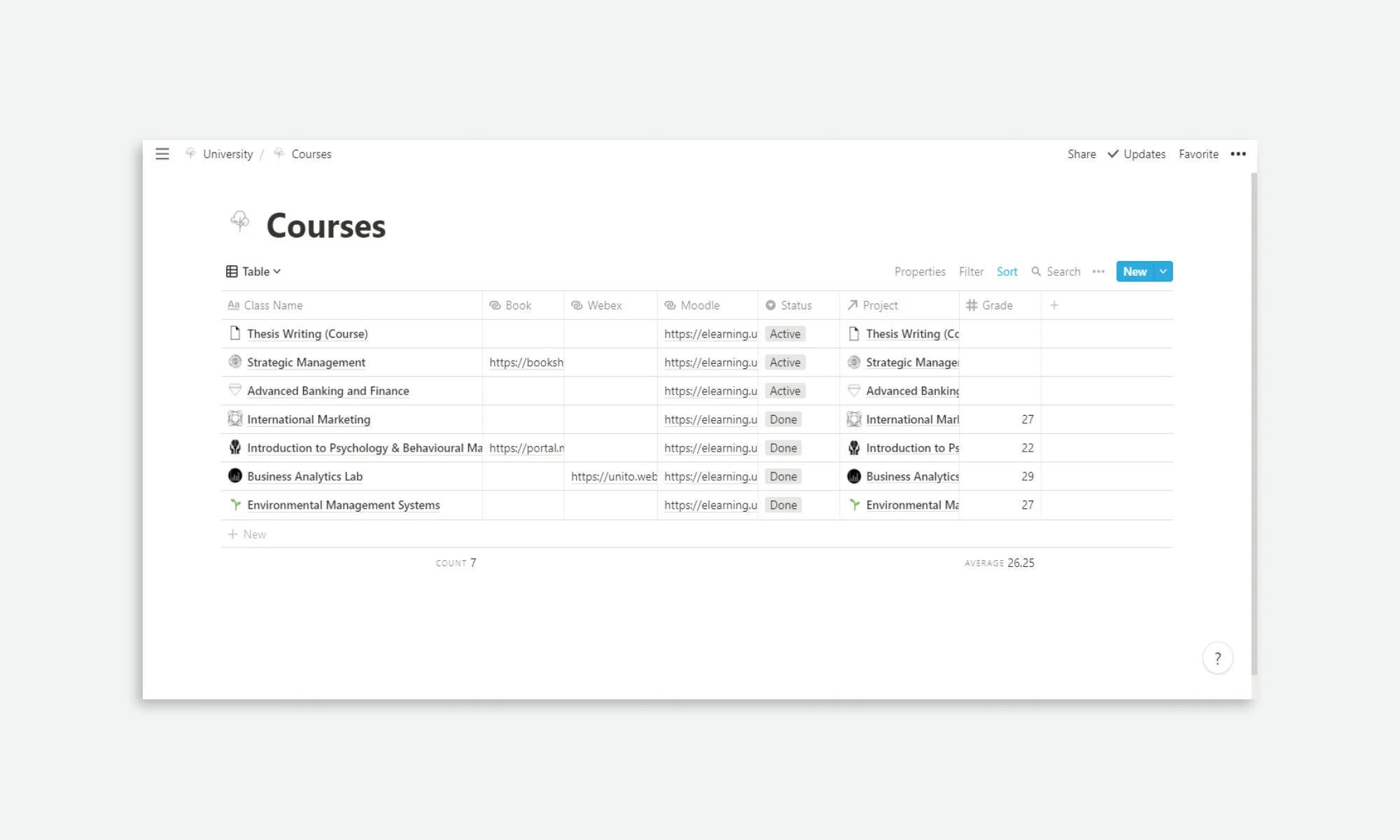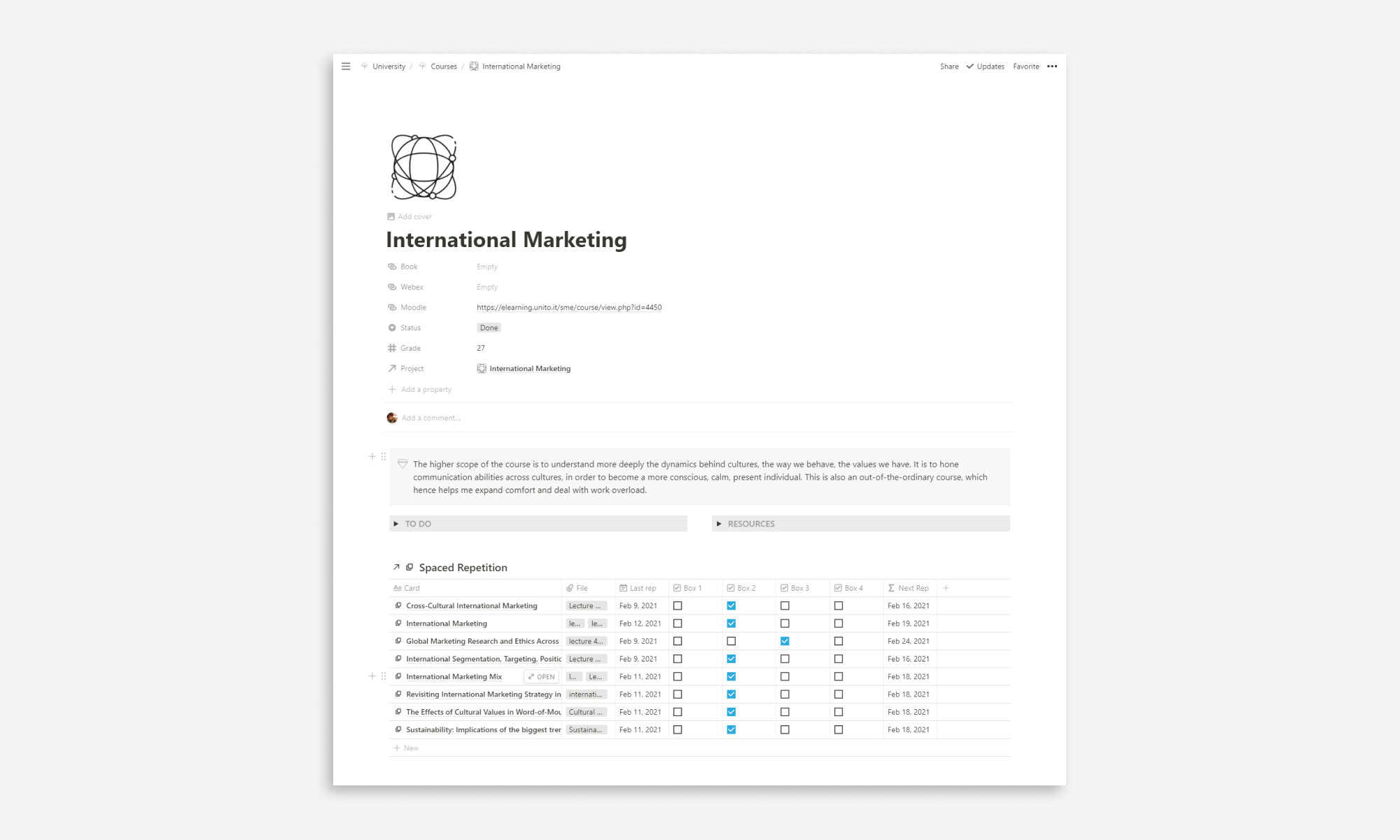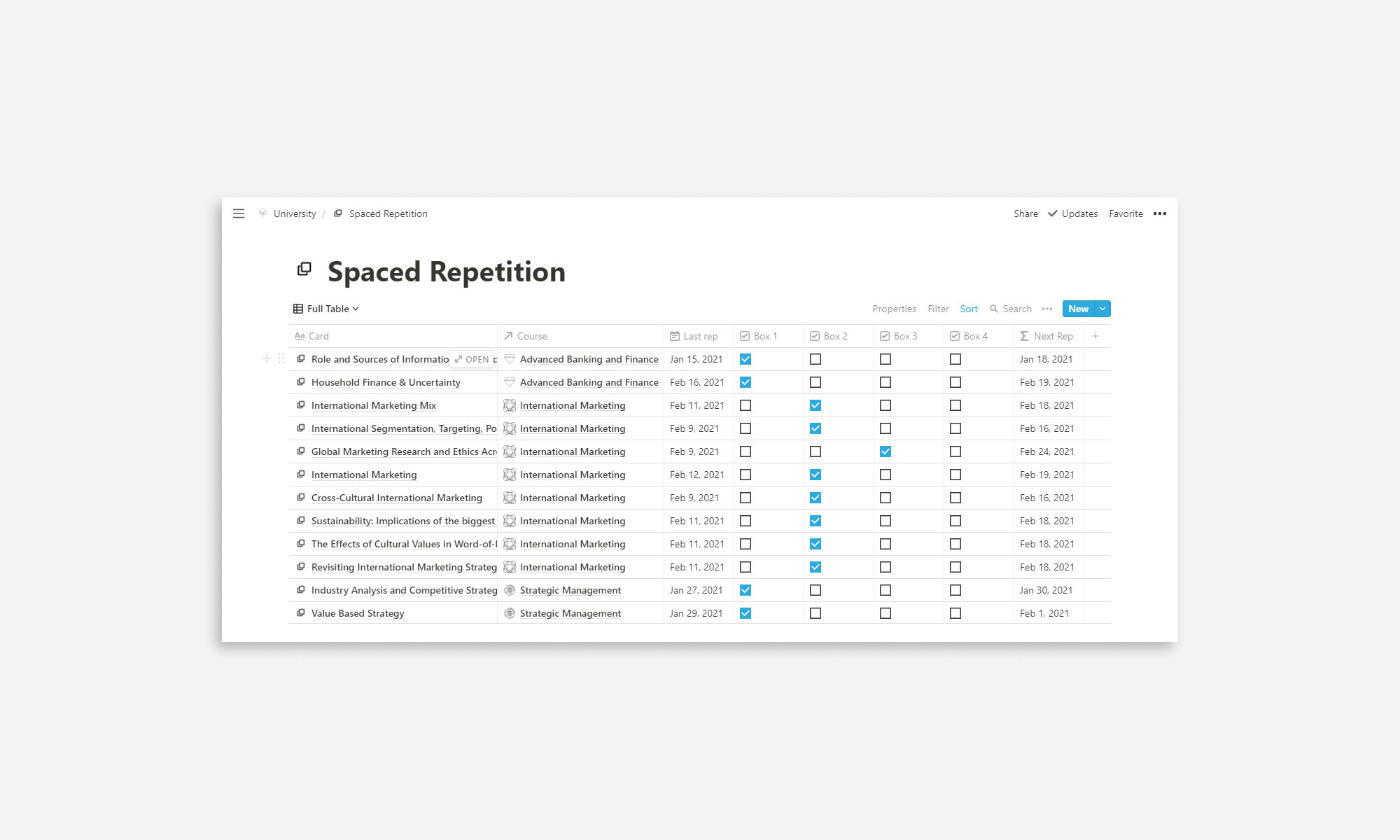How I Use Notion as a University Student 2.0
If you want to dive directly into the analysis of the Notion university system and skip the introduction, you can click here. You can find a link to the template at the bottom of this page.
As Peter Drucker postulated with his management by objectives concept (Drucker, 1954), there are several ways of reaching an objective. In the knowledge work paradigm, this means leaving space for knowledge workers to unleash their own creative thinking in order to achieve goals, or key results. In this context, it does not matter how you arrive to the end goal, as long as you do so in a decently efficient manner, playing the game "fairly". This reminds me of Machiavelli's "The Prince", in which the Italian thinker sustains that the end goal justifies the means used, even if authoritarian, in the realm of politics. There are, one could argue, objectively more effective ways of achieving an objective. Systems thinking can help with that. Developing and implementing systems can make the difference in bringing the right amount of order into chaos. In learning, having a system in place can foster mental clarity, proper organization of knowledge, and interleaved repetition to "make it stick". At the same time, we do not want to get stuck to systems and optimization merely for the sake of "feeling" in control, although an inherent human desire. An excessive amount of predictability may hinder intellectual capabilities, by placing too much constraint on the process.
In the university, or general learning world, clear workflows in place can be valuable. Systems can be valuable because they help us categorize knowledge, maybe in a Zettelkasten-like framework. When it comes to learning new information, a system makes it real. Trying to keep everything in the mind, when you have multiple courses taking place at once, can feel daunting, for the majority of people. Organizing everything into a written format can free up space in the mind to think meaningfully. It can bring perspective and a sense of relief. This is because knowledge can feel cluttered if retained in our brain for long periods of time, without a structure. And everything may appear foggy and unclear. Creating systems allows us to step back, look at who is observing, and see the space between the observer and the tangled knowledge from different sources. This, in turn, can unlock creative thinking, as in connecting the dots from seemingly different disciplines. In the domain of university, or college, or higher education, whatever you intend to call it, systems for learning are grounded on some key pillars, as far as I can tell:
Active recall: the process of learning via testing ourselves. It is in the difficulty of trying to recall information (and often fail) that we can truly strive, as opposed to reading notes passively. The Cornell Note taking system is one of the possible tools used to understand actively.
Spaced Repetition: active recall may not be sufficient if you only do it seldom. The forgetting curve is a strong power potentially hindering learning retention. Spaced repetition builds on the tendency of our own minds to forget things quickly, by inferring that we need to practice active recall frequently, in order to retain information. The frequency depends on how well we know the topic we are trying to learn (the lower the level of knowledge, the higher the frequency needed).
The 80/20 rule: in most disciplines' knowledge, 20% of the concepts yield 80% of the necessary knowledge to be above average. This is known as Pareto principle. Identifying the 20% and focusing most of our learning efforts on it seems to be pivotal for understanding things. Especially because the more advanced concepts of a subject tend to be based (and built) on the essential 20%.
The Dunning Kruger Effect: as biased animals, we tend to be, generally speaking, overconfident in our own knowledge. The Dunning Kruger effect is often lurking in the background, especially when studying in university, where you may feel an expert in Psychology after merely taking a course on "Intro to Psych". Being aware of this bias can bolster self awareness and intentionality.
It is in particular with the concepts of active recall and spaced repetition in mind that the university system in Notion I describe below was conceived.
Overview of the System
The university system developed in Notion is composed of two main parts: a University page in which all the databases are stored (backend); and a University Hub in which all the essential information is displayed, and where the action takes place. The action takes place in the University Hub page because this is where we can see the big picture of the commitments at any given time, thanks to the use of linked databases and filtered views. Let's begin the tour of the system from the "backend" page where databases and subpages are stored: the University page.
The Backend Page
This page merely acts as a "storage room". Its main scope is to keep the pages and databases related to university endeavors organized in one place. The content we will dive into on this article are: the University Hub, the Courses database, and the Spaced Repetition table (this one inspired by this template). Filtered views of the 'Courses' and 'Spaced Repetition' tables flow into the University Hub.
The Courses Database
The Courses database is where university courses live. Each course has some link properties assigned to it, together with a status property (select) in order to categorize each learning as "active", "waiting for grade", or "completed", a relation property to a Project database, and a number property for keeping track of grades, whose average appears at the bottom of the column.
When creating a new entry for a university course, the Automated Spaced Repetition template (part of the Courses database) can be used.
The Spaced Repetition course template contains a linked database view of the Spaced Repetition database, which we will get into in the next section of the article. It uses automatic filtering to only show the spaced repetition cards related to the new subject. Below is an example of what a course page looks like when content is added to it.
The Spaced Repetition System
The Spaced Repetition table calculates the next review date based on the level of knowledge (as indicated by the boxes). All the topics which need active recall then converge into the University Hub dedicated section to active recall. The formula used to calculate the date of the next repetition is:
if(prop("Box 3"), dateAdd(prop("Last rep"), 15, "days"), if(prop("Box 2"), dateAdd(prop("Last rep"), 7, "days"), if(prop("Box 1"), dateAdd(prop("Last rep"), 3, "days"), dateAdd(prop("Last rep"), 1, "days"))))The University Hub
The University Hub is the page in which all the necessary information at any given moment is laid out. First, there is a navigation panel at the top of the page. Its role is to link to all the master databases (located in the backend page) which are part of the system, so that these can be easily reached. Secondly, there is a linked database: the Courses Notion table, which contains all the university courses, whether active or already completed. This linked database is in a list view, filtered for showing only those courses whose status is active. Clicking on each course opens the relative page, allowing to access all its content.
To the right of the Courses filtered view there is a section dedicated to Endeavors. This section contains linked pages to projects which are part of the university ecosystem, but which are not courses (e.g. writing a dissertation).
The last section of the university hub is "Needs Active Recall". The Spaced Repetition database is linked here, in a gallery view, filtered by <next rep is on or before tomorrow>. In this way, we know what to revise everyday, based on the level of knowledge recorded for each course topic.
If you think this article may be valuable for other people, consider sharing it, or signing up to the weekly newsletter. If you have feedback or want some help building a system in Notion, you can contact me at any time (also on Upwork).