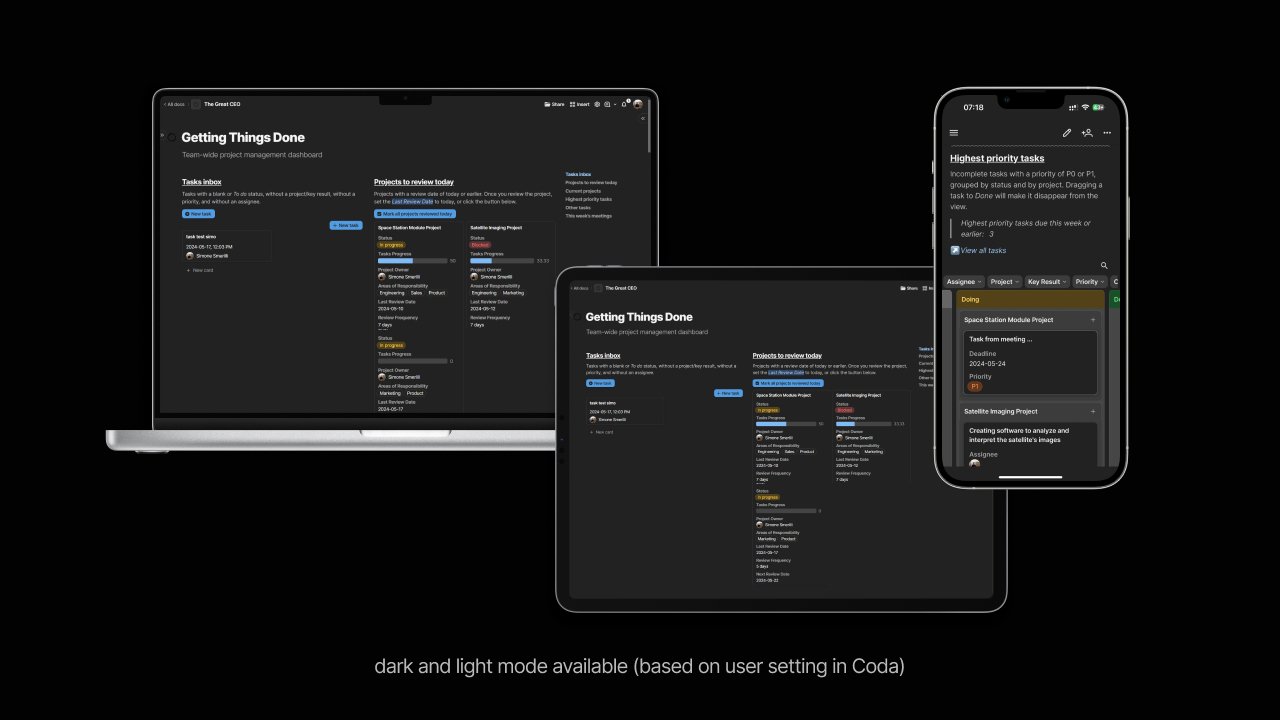The Great CEO Coda Template - System for Teamwide Collaboration Based on “The Great CEO Within”
What qualities define a great CEO? In the book The Great CEO Within, coach Matt Mochary explores this question. Drawing from this book's principles, I've created a system in Coda. This Coda doc is designed to be a central collaborative system for startups and small to medium-sized businesses.
If you're in a scale-up or structuring phase and aim to enhance your business value while improving internal collaboration and delegating tasks, this system will be valuable.
The Great CEO Within is a framework you can apply to daily operations to be an effective CEO. There are many other similar and equally valuable frameworks that can be effective when internalized properly.
Choosing one primary framework can be more effective than feeling uncertain about how to lead. Once you're comfortable with one framework, you can explore and incorporate others, or create your unique combinations.
Small and medium businesses, particularly startups and scale-ups still defining their culture and internal procedures, can greatly benefit from The Great CEO Within. These businesses generally have more cultural flexibility.
Previously, I created a Notion template based on these principles. You can find more information here.
Key principles of digital collaboration
The default tends towards entropy, favoring short-term, immediate team communication and collaboration. This approach may sustain a business without excellence, possibly leading to a disengaged workforce. It's not conducive to scaling a business or effectively delegating tasks for clarity and lifestyle aspirations.
Clear systems for collaboration and operations is a key principle in 24 Assets. It's one of the assets that can significantly increase your business's intrinsic value. The Great CEO Coda doc aims to provide a foundation for establishing and refining internal workflows. It can serve as the central source of truth for your entire team's collaboration efforts.
The Great CEO Within Coda Doc overview
The Great CEO Coda doc includes a usage guide explaining the initial setup steps and system components. There is also a full walkthrough video for a better understanding of the system's functionality and how to tailor it to your needs. Here's a breakdown of each system component:
Getting Things Done (GTD). This follows the principles of task management as popularized by David Allen in his book and life’s work. There are two GTD dashboards in The Great CEO Coda doc: one for an overview of team-wide projects and tasks; and one dynamic personal dashboard where each person can visualize and manage the projects and tasks where they are involved (i.e., assigned). You can also set recurring Tasks by populating the dedicated “Recurring Every” column.
2. Objectives & Key Results (OKRs). This component is based on the principles of the OKRs framework as popularized by John Doerr. The OKRs dashboard allows you to easily visualize the current objectives and key results within your entire team, as well as quickly add new ones. You can expand each OKR to see and fill out all its details.
3. Knowledge Management. This is your searchable team wiki. It stores internal and external documentation, with specific document owners who are responsible for keeping its content up to date. You can also connect Coda Packs of popular file management tools (e.g., Google Drive, Dropbox, OneDrive, …) to increase the effectiveness of this system and ensure it easily integrates with the file management software you use, without creating duplication efforts.
4. Decision Making. This system adheres to the RAPID decision-making framework. It allows you to track decisions and assign individuals to each role within the RAPID framework: recommend, agree, perform, input, decide. Decisions are linked to meetings for easy reference. Once a decision is made, it can be archived using a dedicated checkbox.
5. Other components. There are additional tables essential for the system's smooth operation, even though they are not directly visible on the dashboards. These tables can be accessed from the Source page, which houses all the source tables. Other elements not previously mentioned include Areas of Responsibility (AoRs), Quarters, and Contacts. There's also a join table for tracking objectives by quarter to enable effective chart displays, and templates designed to auto-populate rows within certain tables.
6. Analytics. This page contains visualizations of data. You can expand each collapsible list to uncover the underlying chart, as well as modify/create charts (type “/chart” on the page and you will find the list of available options to create charts in Coda).
As you will create a full copy of the Coda doc upon purchase, you will have complete customization control over the systems. For any questions, contact me.
I can also work with you to develop your custom digital systems and automation, or customize this template. Contact me if you are interested in learning more.